Accelerate digital closings with online notarization
Provide customers the flexibility and efficiency of closing online from the comfort of their own home

Proof, the all in one platform – everything from eSign to online notarization
Notarize is powered by Proof, the leading identity verification platform for retailers, banks, insurers, and law firms. The Proof platform includes access to the world’s largest on-demand notary network and additional transaction management tools.
Online notarization
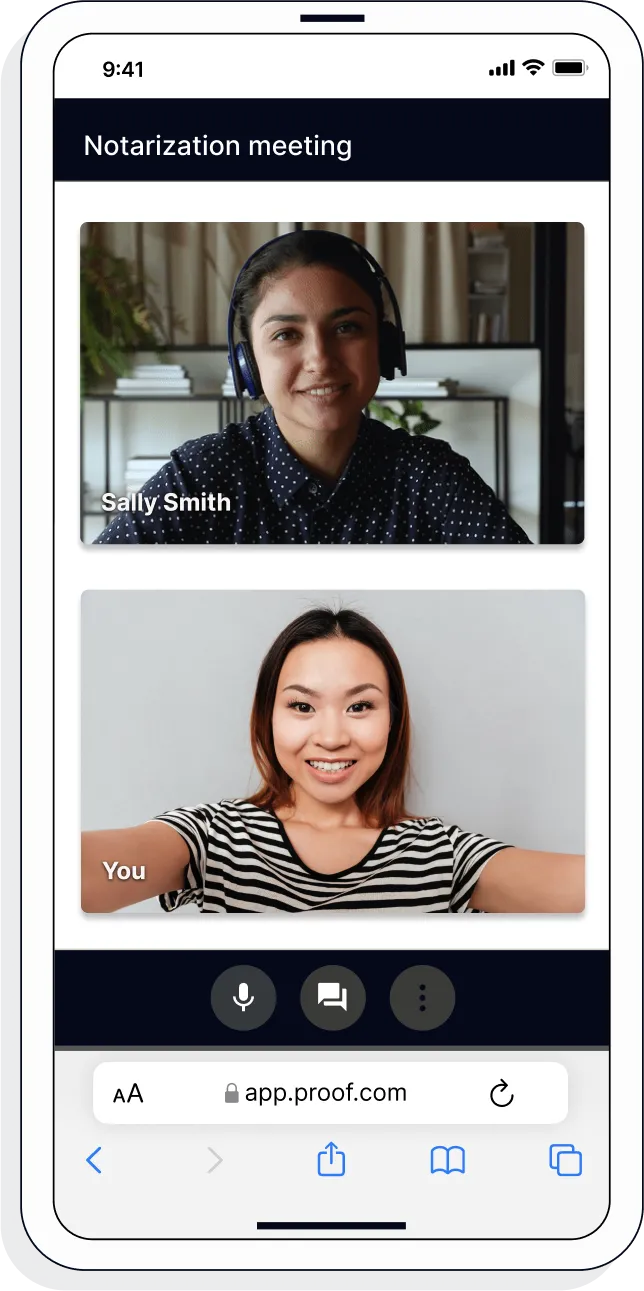
eSign
Reduce operational complexity with Proof. The platform automatically enforces applicable laws, company policies, and regulatory requirements. No more costly rework.
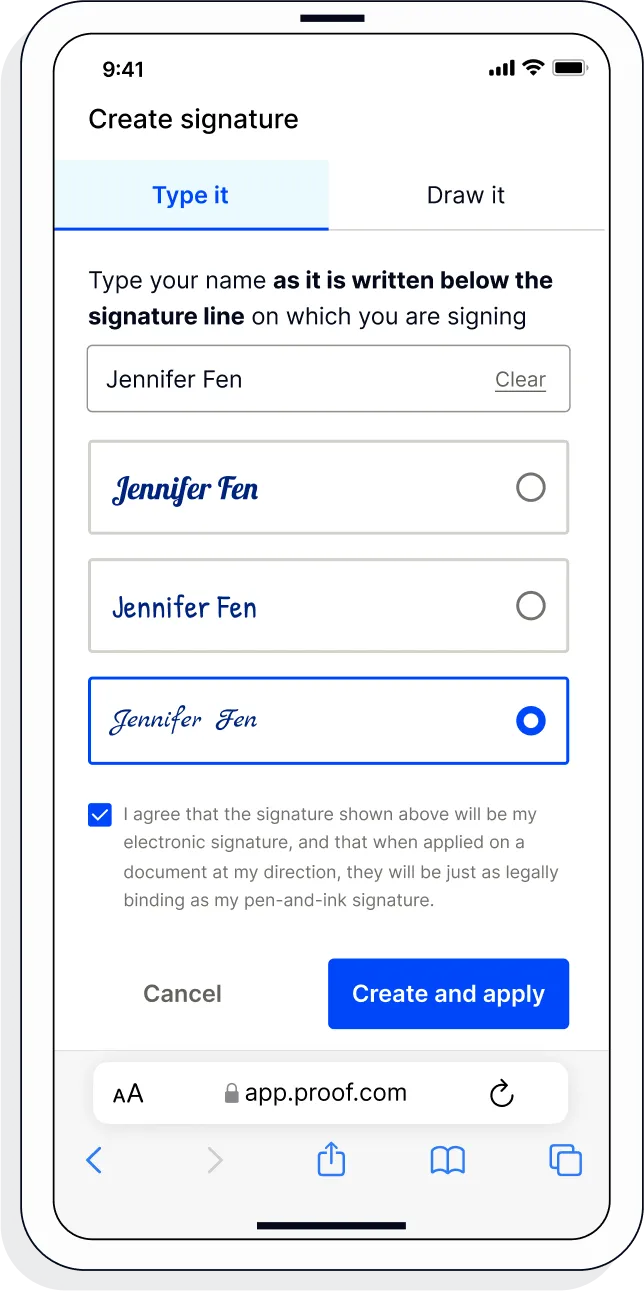
Proof of identity
Proof’s built-in identity verification tools not only meet NIST IAL2 standards, but also provide an additional layer of fraud protection for transactions that don’t require a notary meeting.







What you can expect
With Proof, you’ll get an all-in-one identity verification platform for all your business transactions.
An enterprise-grade platform to drive accurate, compliant online closings with built-in fraud detection and identity proofing capabilities
Access to the world’s leading on-demand notary network that has completed millions of online notarizations
The ability to use your in-house notaries or leverage our on-demand Notarize Network, available 24/7
A comprehensive platform to handle everything from online notarization to eSign and identity verification in one seamless experience
More than just a closing platform
In a digital-first world, trust means everything. Learn about our unique blend of digital signature and identity-proofing solutions and how they combat the growing threat of fraud in real estate.
Frequently asked questions
Notarize — a service offered by Proof — is the industry leading solution for online notarization. Embedded within the service is the byproduct of eight years worth of work as our namesake, the Notarize Network℠. The Network is made up of thousands of carefully selected notaries who have not only been extensively vetted and trained, but accomplished (and respected) experts across the industry. When you need a notarization, they’ll serve as notaries. When you need identities verified and the risk associated with doing so eliminated, they’ll serve as trusted referees. The best part? They’re available through Proof 24/7 from any WiFi enabled device with a camera. (Bonus points: notaries and trusted referees are typically available within 2-seconds once you’ve requested their services.)
Online notarization is just another method of performing notarizations. A document notarized online is as legally valid as one notarized via traditional paper-based notarization. Online notarizations are valid and enforceable in every state with their validity determined by applying the law of the notary’s commissioning state. As public officials of their state, notaries must perform notarizations in compliance with the laws of their state, and every state recognizes properly performed notarizations of other states.
Yes. Signers have the flexibility to complete a transaction together on a shared device, simultaneously on multiple devices, or in separate notary meetings. Each signer must complete the identification process separately and signers who miss the initial meeting can still get their signatures notarized in a subsequent notary meeting.
Online notarizations are valid and enforceable in every state with their validity determined by applying the law of the notary’s commissioning state. As public officials of their state, notaries must perform notarizations in compliance with the laws of their state, and every state recognizes properly performed notarizations of other states.
Proof employs various measures to ensure the security and privacy of personal information. This includes using strong encryption standards and protocols for data in transit and at rest along with comprehensive logging and tracking. The Proof platform is supported and developed through security best practices and controls from industry standards and frameworks such as NIST and SOC 2. Proof participates in third-party audits, penetration testing, and other programs to test and validate such controls. For more information on Proof’s privacy practices, see Proof’s Privacy Policy.
Developed by Notarize℠, the experts who brought notarization online, Proof is the world’s first identity-assured transaction management platform that verifies identities and secures every transaction to protect your business and your customers. This is the future of trust in the digital world. When risk is low and speed matters, get it signed. When the law dictates it, get it notarized. When trust matters, you need Proof.
In June of 2023, we announced Proof: the next era of Notarize and a natural evolution of what we’ve been working to accomplish over the past eight years. Proof is now our company and our platform — through which you’ll be able to access Notarize as one of our offerings. In other words, Proof is everything you already know and love about the Notarize platform, but even better.
Interested in partnering with Proof as a Notarize Network notary and trusted referee? We’d love to have you. Visit notarize.com/notary to learn more about how to get started. If we’re not yet operating in the state through which you’re commissioned, we encourage you to join our waitlist and we’ll notify you when we get there.

 Network.
Network.