Notarize your USPS Form 1583 in minutes with Proof!
Anytime Mailbox has partnered with Proof to offer a secure way to complete your USPS Form 1583 online at your convenience. You can find instructions on this page on how to use Proof and what you need to complete the notarization process.
Already know the drill? Click the button to get started.

How it works

1. Upload your USPS Form 1583
Download your pre-populated USPS Form 1583 from your Anytime Mailbox dashboard and upload it to Proof. You may contact Anytime Mailbox support for assistance.
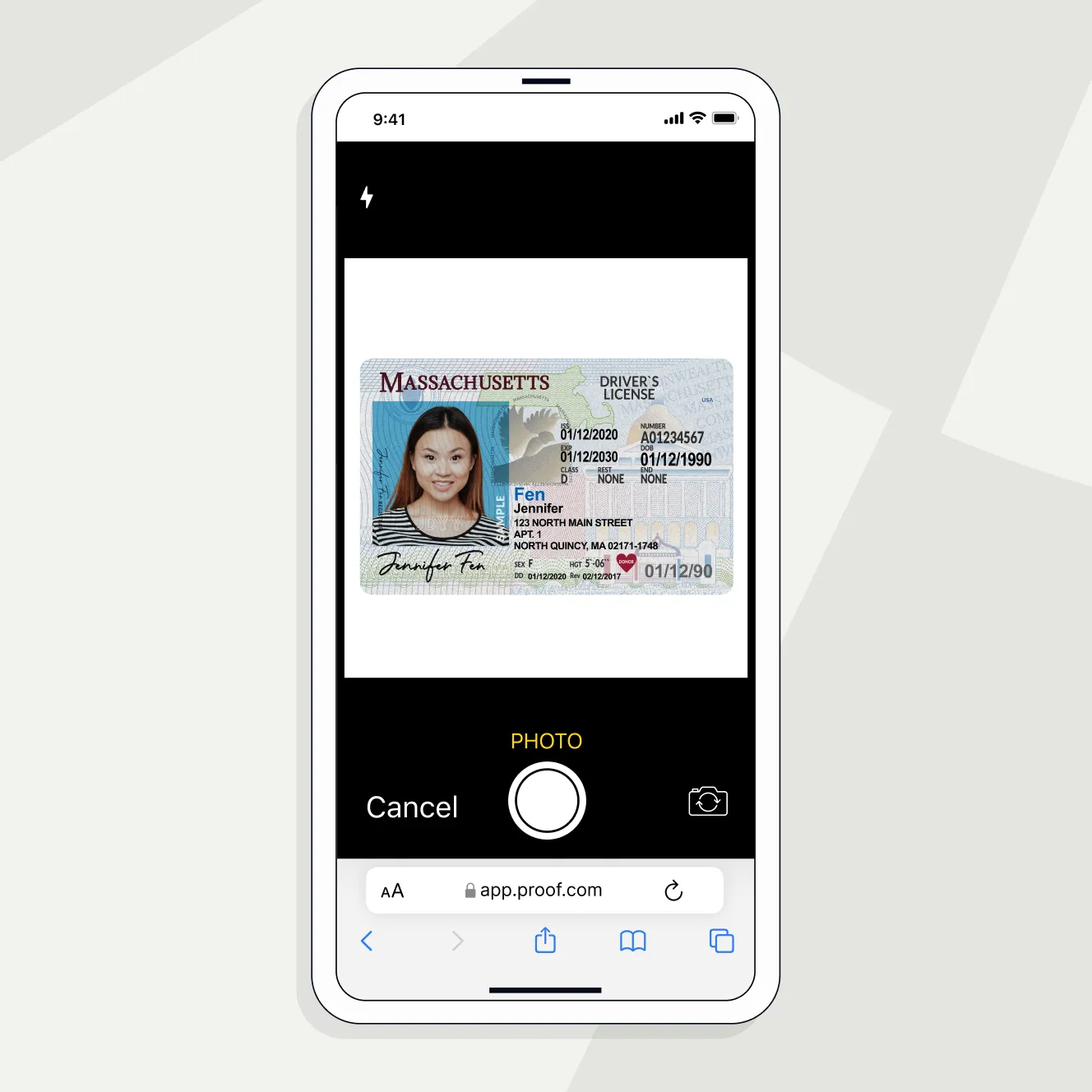
2. Provide proof of identity
Proof will ask you to upload two acceptable forms of ID for identity verification and to validate the address on your USPS Form 1583.

3. Connect with a live notary
In seconds, Proof will connect you with a commissioned notary over a live video feed. The notary will confirm your identity, witness your signature, and assist you throughout the process.

4. Submit your documents
After the notary meeting, Proof will prompt for credit card payment before you can access your completed forms. You must then log into your Anytime Mailbox dashboard and upload the form together with your two IDs.
Contact Anytime Mailbox support if you need any help. Note that you need to complete this step in order to fully verify your Anytime Mailbox account.
Here's what you need
- Your pre-populated PS Form 1583 from your Anytime Mailbox dashboard
- Two acceptable forms of ID
- A credit card to pay the $25 notarization fee
The Photo ID must be unexpired with a clear photograph. Acceptable Photo IDs include:
- State-issued Driver’s or Nondriver’s Identification Card
- Passport
- U.S. Permanent Resident Card issued by U.S. Citizenship and Immigration Services
- U.S. Certificate of Citizenship or Naturalization
- Matricula Consular (Mexico)
- NEXUS Card (Canada)
- U.S. University Identification Card
Please note: Customers without a Social Security Number are required to notarize through the online notary and must use a Passport as their Photo ID.
The Address ID must match the address listed on Form 1583 (4f-j and 9b-f). Acceptable Address IDs include:
- State-issued Driver’s or Nondriver’s identification Card (Unless used for Photo ID)
- Voter or Vehicle Registration Card
- Home or Vehicle Insurance Policy (Declarations page is suggested)
- Lease, Mortgage, or Deed of Trust (*See note below)
- U.S. State/Territory/Tribal Card (Federally or State recognized tribal nation)
* Leases: include name, address, start, and ending date, and signature pages.
* Deeds: include name, address, and signature pages.
Here's what you need
Here's what you need
Here's what you need

Have a question?
Contact Anytime Mailbox support by clicking the button below!
